Introduction
What is Xebot?
How to use Xebot
Basics
Introduction
From Discord
Advanced
Discord Tips
Global
Enable the developer mode
Open the user settings
Click on the gear icon in the bottom-left corner of your application
Click on the Appearence category
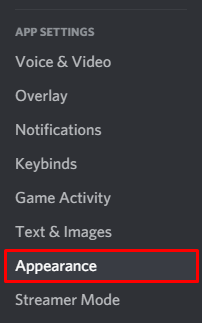
Check the Developer Mode
Scroll the settings to find the "Advanced Settings", then you will see the developer mode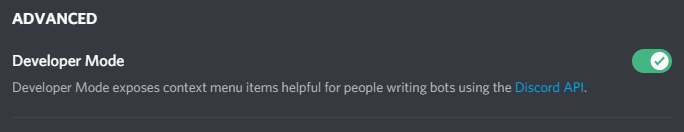
Messages
Copy ID
Prerequisistes
You need to have the developer mode enabled
Open the contextual menu
Right-click on a message, or click the menu button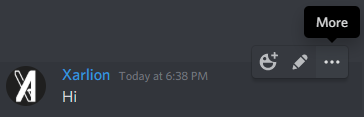
Click on the "Copy ID" option
This option will only show if you have the developer mode enabled
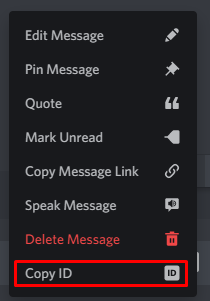
Paste it where you want
The message ID is now in your clipboard
Roles
Copy ID
Prerequisistes
You need to have the developer mode enabled
Channels
Copy ID
Prerequisistes
You need to have the developer mode enabled
Members
Copy ID
Prerequisistes
You need to have thedeveloper modeenabled